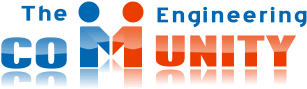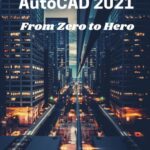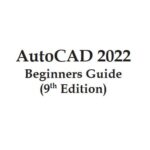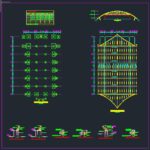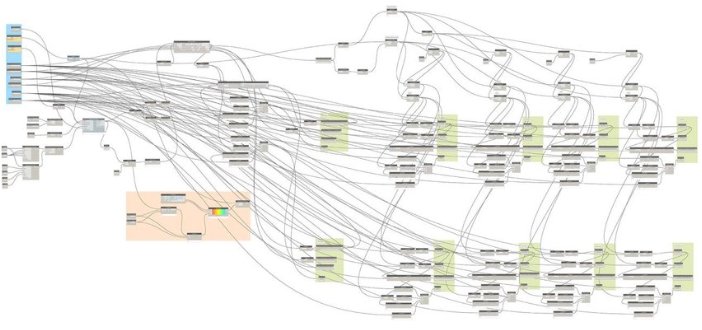
How Dynamo Can Transform Your AutoCAD Workflow: A Beginner’s Guide
1 November 2024Table of Contents
How Dynamo Can Transform Your AutoCAD Workflow: A Beginner’s Guide
Unlocking the Power of Automation in AutoCAD with Dynamo
Dynamo is an open-source visual programming tool that can enhance your experience with AutoCAD by enabling automated, efficient workflows. Initially popularized in Autodesk Revit, Dynamo is now widely applicable to AutoCAD, helping professionals save time on repetitive tasks, streamline design processes, and develop more sophisticated designs without extensive coding knowledge. Here’s how Dynamo can optimize your AutoCAD workflows, and where to access free resources to get started.
What is Dynamo?
Dynamo is a visual scripting environment that lets users create custom scripts to automate tasks within Autodesk programs. By linking together “nodes” in a graphical interface, users can create workflows without the need to write complex code. This capability is especially beneficial in AutoCAD, where Dynamo can handle a wide range of tasks—from creating dynamic blocks and automating drawing processes to managing large datasets within the software.
How Dynamo Can Boost AutoCAD Efficiency
Dynamo’s integration with AutoCAD allows designers and engineers to address challenges and repetitive tasks by creating automated workflows. Some key benefits include:
- Automating Repetitive Tasks: Dynamo enables users to automate tasks such as copying objects, adjusting parameters, and modifying multiple elements at once, significantly reducing time spent on manual operations.
- Creating Complex Geometries: Dynamo can help produce sophisticated geometries and structures that are difficult to achieve through standard AutoCAD commands, expanding your creative potential.
- Enhanced Data Management: With Dynamo, users can easily link AutoCAD drawings with external data sources like Excel, automating data import/export processes for streamlined project management.
- Customizing Workflows: Designers can create scripts that tailor AutoCAD’s capabilities to their specific needs, from drawing setup automation to complex parameter adjustments.
Getting Started with Free Dynamo Courses
To begin using Dynamo with AutoCAD, there are a number of free resources available online to help you learn the fundamentals. Here are a few top options:
- Autodesk’s Dynamo Primer
This is an excellent, free introductory resource created by Autodesk, covering everything from basic nodes and workflows to advanced functionalities in Dynamo. - LinkedIn Learning – Free Trial for Dynamo Courses
LinkedIn Learning offers a variety of Dynamo courses for beginners and advanced users. Although it’s a paid platform, LinkedIn often provides a free trial period, which is great for exploring Dynamo basics at no cost. - YouTube Channels – Dynamo for AutoCAD Tutorials
Channels like The Revit Kid and Dynamo Learn offer free, high-quality Dynamo tutorials on YouTube. These videos guide users through practical examples and projects, specifically for AutoCAD users. - Dynamo BIM Forum
This online forum is ideal for those who want to learn through community interactions. The Dynamo BIM Forum hosts discussions, tutorials, and expert advice on Dynamo’s use with AutoCAD. - Coursera – Autodesk’s Free Dynamo Courses
Coursera offers free courses from Autodesk covering Dynamo and its application in BIM. Though focused on Revit, these courses provide foundational skills applicable to AutoCAD.
Tips for Implementing Dynamo in AutoCAD Workflows
Once you’ve gained a basic understanding of Dynamo, you can start experimenting with scripts that automate your specific tasks. Start small—such as automating line adjustments or copying blocks—and gradually build up to more complex tasks. Learning from online communities, such as the Autodesk Community, and practicing frequently will help you maximize Dynamo’s potential within AutoCAD.
Conclusion: Dynamo as a Game-Changer in AutoCAD Automation
Incorporating Dynamo into your AutoCAD workflows can boost productivity, reduce manual errors, and unlock new design possibilities. With the availability of free online resources, getting started with Dynamo has never been easier. By learning to leverage this powerful tool, AutoCAD users can drive efficiency and creativity to new levels, transforming their design approach with the help of automation.
With the right knowledge and practice, Dynamo can open doors to a more automated, efficient future in design and engineering.