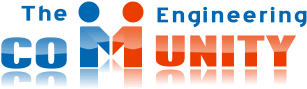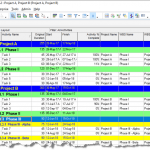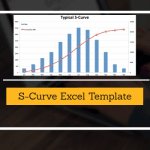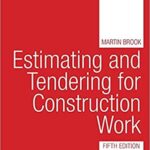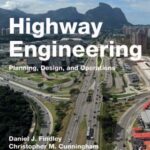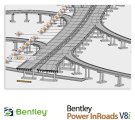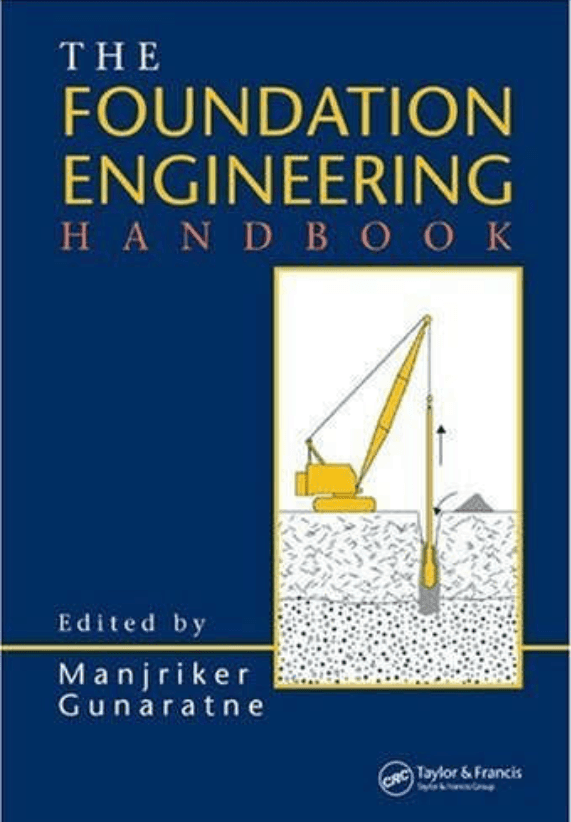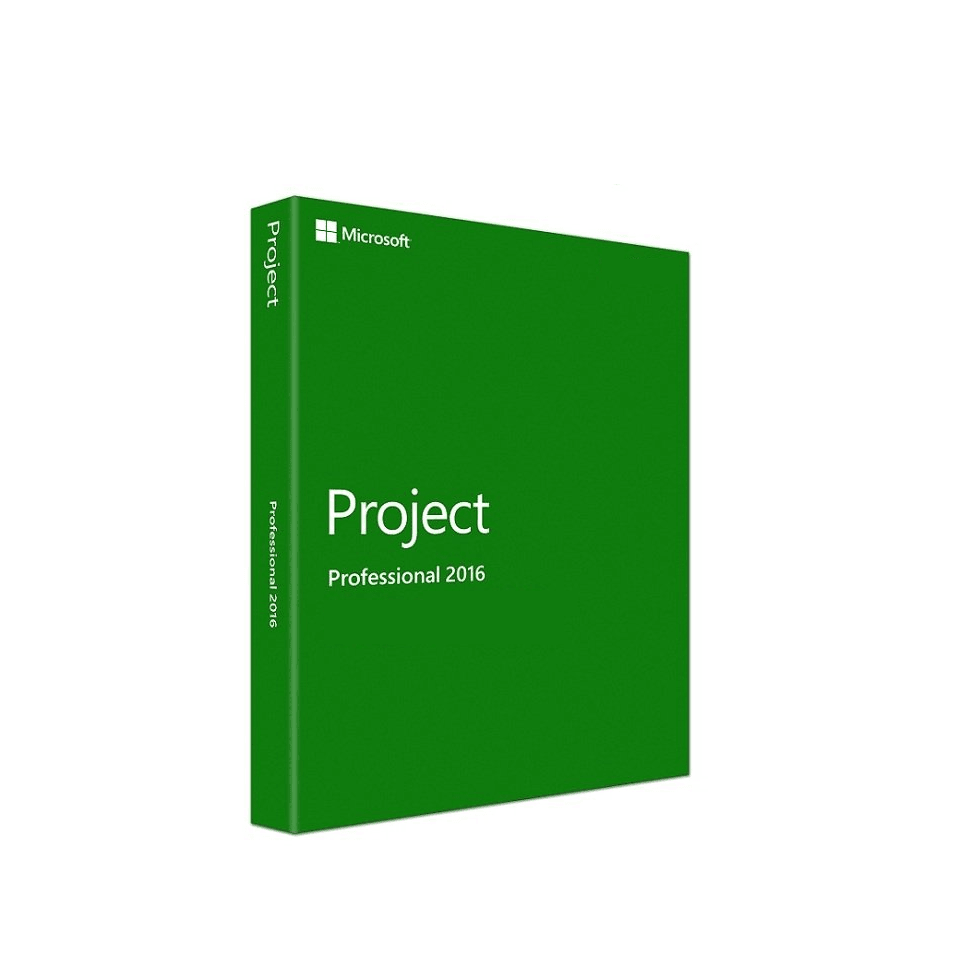
Microsoft Project Professional 2016
25 December 2017Table of Contents
Microsoft Project Professional 2016
Keep your projects, resources, and teams organized and on track
Get started quickly
Use the Getting Starting screen to quickly learn about new features. Pre-built Project templates make sure you get started on the right track.
Schedule efficiently
Familiar automated scheduling tools help reduce inefficiencies and training time. Multiple timelines make it easier to visualize complex schedules.
Manage resources with ease
Resource management tools help you build project teams, request needed resources, and create more efficient schedules.
Make smart decisions
Built-in reports help project stakeholders visualize data to gain insights across projects and make more informed decisions.