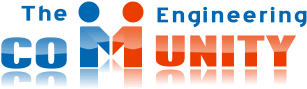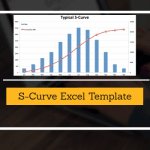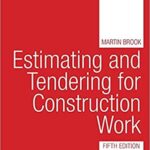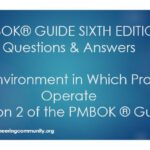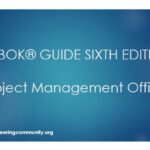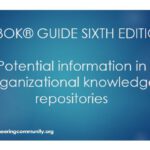The Best Project Management Tools in 2020
22 December 2019Table of Contents
The Best Project Management Tools in 2020
Managing a project involves managing people, deadlines, clients, budgets & deliverables at the same time. Not only does it add pressure on your organization’s resources but it also increases the risk of error.
What if a software could automate mundane tasks, improve team engagement, free up resources, send you timely reports and notifications? This will allow you to focus on more important aspects such as business strategy & customer/client satisfaction.
This is where project management tools can make a difference by revolutionizing the way you work and increasing performance and brand equity.
Project Management Software is an ocean with several options available. Which tool do you choose?
We saved you the trouble of searching! Here are the 10 best project management tools online.
1. Monday.com
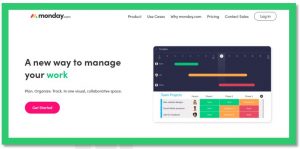
- Centralized collaboration
- Customizable workflows
- Easy-to-use templates
- Data visualization
2. ClickUp
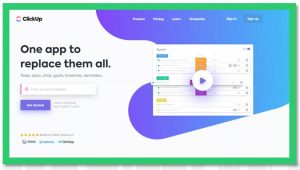
- Customizable & intuitive features
- 3 views (Board, Box & List)
- Simple hierarchy
- Smart Search” & “Smart Estimates” features that aid productivity
3.Bitrix24

- Employee workload management
- Customer Relationship Management (CRM)
- Social intranet and Gantt charts
- Telephone integration
4. Jira
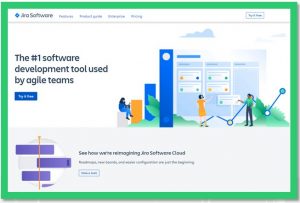
- User Stories & Issues creation
- Sprints planning
- Centralize communications
- Real-time team reporting
5. Zoho Projects
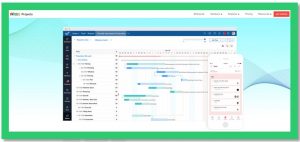
- Employee workload management
- Customer Relationship Management (CRM)
- Social intranet and Gantt charts
- Telephone integration
6. Clarizen

- Reconfigurable & customizable to any scale
- Team collaboration
- Automated processes, workflows & alerts
- Budget tracking & expense management
7. Paymo

- Scheduling & monitoring
- Team performance dashboards
- Integrated project accounting
- Task billing
8.Wrike
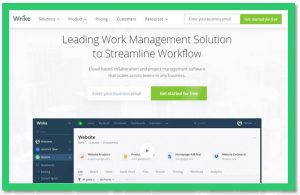
- Task automation
- Team collaboration
- Custom workflows
- Project templates
9. Freedcamp

- Scheduling & monitoring
- Team performance dashboards
- Integrated project accounting
- Task billing
10. Basecamp

- User-friendly, social media like interface
- Message boards
- Project performance dashboard
- Email, Desktop notifications
Remember
“How do I choose the right project management tool??”
One size does not fit all. Just because certain software is highly rated doesn’t necessarily mean it will meet your requirements. Make sure you clearly define your goals & then select the appropriate software that has features that will help you get there.