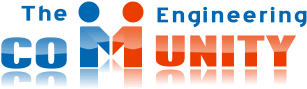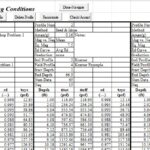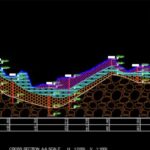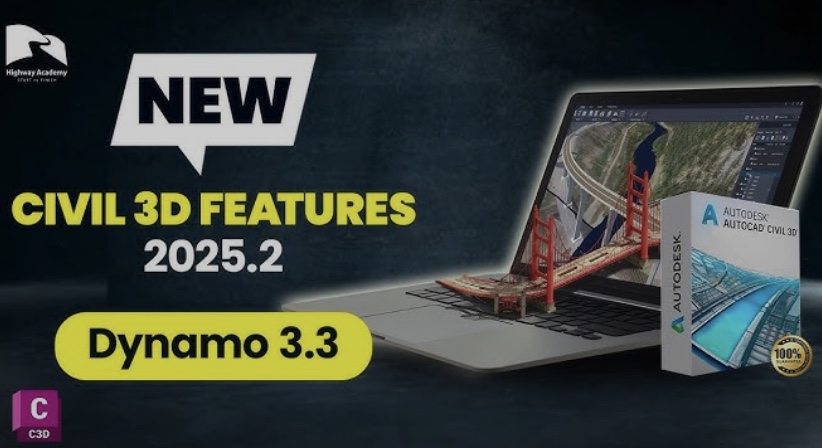
What’s New in Dynamo for Civil 3D 2025.2: Unlocking the Power of Pre-Built Scripts
2 January 2025Table of Contents
What’s New in Dynamo for Civil 3D 2025.2: Unlocking the Power of Pre-Built Scripts
As infrastructure projects grow increasingly complex, the demand for automation and streamlined workflows in civil engineering is higher than ever. Dynamo for Civil 3D continues to meet this demand, with the latest 2025.2 updatedelivering powerful enhancements that revolutionize how engineers use pre-built scripts. This article delves into the exciting new features and how you can leverage Autodesk’s ready-to-use Dynamo scripts to supercharge your Civil 3D workflows.
What is Dynamo for Civil 3D?
Dynamo is a visual programming tool that integrates with Autodesk Civil 3D, enabling users to automate repetitive tasks, generate complex designs, and customize workflows. By connecting nodes to create scripts, Dynamo eliminates the need for traditional coding knowledge, making automation accessible to a broader audience.
Key Features of the Dynamo for Civil 3D 2025.2 Update
The 2025.2 release builds on the strengths of its predecessors, focusing on usability, efficiency, and the integration of Autodesk’s pre-built Dynamo scripts. Here’s what’s new:
1. Expanded Library of Pre-Built Scripts
One of the most exciting additions is the enhanced library of Autodesk-developed Dynamo scripts. These scripts are designed to address common engineering challenges and provide solutions for tasks like:
- Corridor Modeling: Automate corridor creation and updates with pre-configured parameters.
- Pipe Network Adjustments: Quickly align, label, and modify pipe networks.
- Grading and Surface Adjustments: Simplify grading tasks by automating surface edits and feature line adjustments.
2. Enhanced Node Customization
The update introduces new nodes that enhance the flexibility of pre-built scripts. Engineers can now:
- Modify script parameters with greater precision.
- Combine multiple pre-built scripts to create complex workflows.
- Tailor scripts to project-specific standards without starting from scratch.
3. Improved Script Performance
Performance optimizations in the 2025.2 update make scripts run faster and more efficiently. Whether you’re processing large datasets or automating multi-step workflows, you’ll notice a significant reduction in computation time.
4. User-Friendly Interface Enhancements
The interface now includes:
- Script Previews: View the logic and expected output of a script before applying it to your model.
- Quick Access to Pre-Built Scripts: A dedicated library tab makes it easier to locate and implement Autodesk’s scripts.
Benefits of Using Pre-Built Dynamo Scripts
1. Save Time and Reduce Errors
Pre-built scripts allow you to automate repetitive tasks, eliminating manual errors and freeing up valuable time to focus on critical aspects of your projects.
2. Immediate Productivity
With Autodesk’s ready-to-use scripts, even new users can begin automating workflows immediately, without the need for extensive training or programming knowledge.
3. Standardized Workflows
Pre-built scripts align with industry best practices, ensuring consistency across projects and reducing the risk of non-compliance.
4. Cost Efficiency
Automation minimizes labor-intensive tasks, helping firms save on resources while delivering projects faster.
How to Get Started with Pre-Built Scripts in Dynamo for Civil 3D 2025.2
Step 1: Access the Library
Navigate to the dedicated Pre-Built Scripts tab in the Dynamo interface. Browse through categories like grading, pipe networks, and corridor modeling to find the script that matches your needs.
Step 2: Customize Parameters
Once you select a script, input project-specific parameters like dimensions, alignments, and materials. The intuitive interface guides you through the customization process.
Step 3: Run and Validate
Run the script and review the output directly in your Civil 3D model. Adjust parameters as needed for optimal results.
Step 4: Combine with Other Scripts
Combine multiple pre-built scripts to create seamless, multi-step workflows tailored to complex project requirements.
Conclusion
The Dynamo for Civil 3D 2025.2 update represents a significant leap forward in automation, focusing on the practical use of Autodesk’s pre-built scripts. By streamlining tasks like corridor modeling, pipe network adjustments, and grading, this update empowers engineers to tackle projects more efficiently than ever before.
Ready to transform your Civil 3D workflows? Explore the enhanced capabilities of Dynamo 2025.2 and take advantage of Autodesk’s powerful pre-built scripts to elevate your engineering projects to the next level.
This video can be interesting : Civil 3d 2025.2 Update: (Dynamo v3.3, Pick Node )